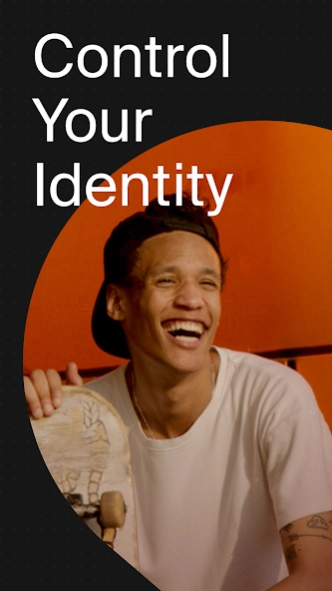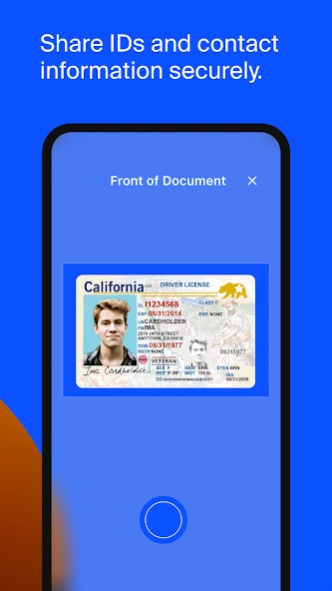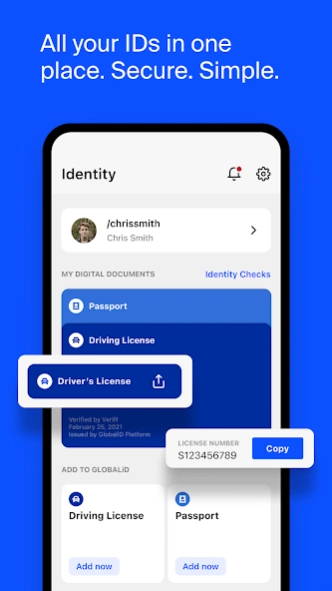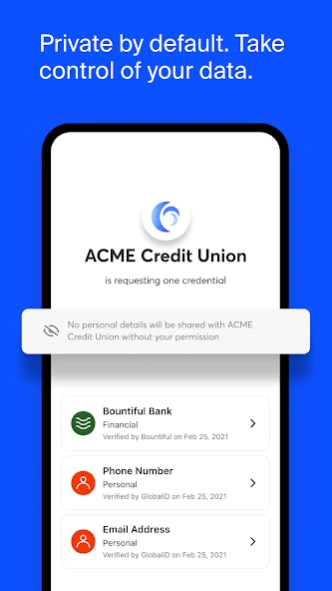Version History
Here you can find the changelog of GlobaliD - Private Digital ID since it was posted on our website on 2021-12-10.
The latest version is 4.10.0 and it was updated on soft112.com on 01 April, 2024.
See below the changes in each version:
version 4.10.0
posted on 2024-03-27
GlobaliD is your secure digital identity. Verify your government IDs and other personal information, keep it all safe, and securely sign up for services online.
- Improved UI for onboarding experience
- Bug fixes and performance improvements
version 4.9.0
posted on 2024-03-12
GlobaliD is your secure digital identity. Verify your IDs, keep them safe, and securely sign up for services online.
Now, verifying your identity is even easier using your bank. Plus, when you're sending money or adding contacts, you can see users' badges to ensure you've found the right person. We've also made reviewing transaction fees straightforward by displaying them in USD.
version 4.8.0
posted on 2024-02-15
GlobaliD is your secure digital identity. Verify your IDs, keep them safe, and securely sign up for services online.
This update introduces the ability to add your Uphold accounts to manage in your wallet. We also introduced the new badges section to your profile. Check our which badges you have or are missing to make your trusted identity stand out to others. More exciting features are coming soon!
What do you think? Give us some feedback on the new experience and desired features.
version 4.7.0
posted on 2024-01-18
GlobaliD is your secure digital identity. Verify your IDs, keep them safe, and securely sign up for services online.
This update introduces the ability to check how your public profile looks like to other user users. Navigate to your profile and check it out. We also added a shortcut to quickly update your profile and cleaned up the wallet balances to help you manage your assets. More exciting features are coming this month!
version 4.6.0
posted on 2023-12-22
GlobaliD is your secure digital identity. Verify your IDs, keep them safe, and securely sign up for services online.
This update includes bug fixes and performance improvements.
What do you think? Give us some feedback on the new experience and desired features and help us build a distributed digital identity for our future.
version 4.5.0
posted on 2023-11-28
GlobaliD is your secure digital identity. Verify your IDs, keep them safe, and securely sign up for services online.
In this release access other users' profiles and view their public details including public photo, display name, and short bio. Elevate your profile by verifying your public photo and earn your first badge! Profiles with a verified profile photo will showcase a green badge so you can be sure you found the right person and help others find you.
version 4.4.0
posted on 2023-11-08
GlobaliD is your secure digital identity. Verify your IDs, keep them safe, and securely sign up for services online.
We’ve integrated with Wallet Connect! With this update you can now connect to any of the 3rd party services supported by Wallet Connect. Scan their QR code and sign ETH transactions.
We also tackled some pesky bugs and polished up cosmetic details to make GlobaliD even more enjoyable.
version 4.3.0
posted on 2023-09-27
GlobaliD is your secure digital identity. Verify your IDs, keep them safe, and securely sign up for services online.
We made significant improvements to enhance your experience. Error messages for missing required credentials have been clarified to provide better guidance. We also worked on enhancing the app's stability, addressing edge cases, and ensuring a smoother overall experience. The wallet has received minor but effective refinements, focusing on usability.
version 4.2.1
posted on 2023-09-14
GlobaliD is your secure digital identity. Verify your IDs, keep them safe, and securely sign up for services online.
With this update, you can now send funds to users who are part of the Universal Namespace (UNS), even if they are not currently on GlobaliD.
What do you think? Give us some feedback on the new experience and desired features and help us build a distributed digital identity for our future.
version 4.2.0
posted on 2023-08-18
GlobaliD is your secure digital identity. Verify your IDs, keep them safe, and securely sign up for services online.
Experience a smoother onboarding journey as we enhance the process of entering your address, with a special focus on simplifying the house number input.
In case you weren’t happy with you profile photo, you can effortlessly delete your existing photo and upload a new and improved one. It will pass moderation filters to ensure it looks great on your profile.
version 4.1.2
posted on 2023-07-19
GlobaliD is your secure digital identity. Verify your IDs, keep them safe, and securely sign up for services online. This update introduces a new way to protect your identity — Selective Sharing. Now when someone asks for your ID, you can send just the fields they need to see instead of sharing all of your personal information.
From any Digital Document or Identity Check in GlobaliD you can open the sharing tray by pressing the icon in the top right corner.
version 3.4.0
posted on 2022-12-12
GlobaliD is your secure digital identity. Verify your IDs, keep them safe, and securely sign up for services online.
In this release, we removed Audio Video call option from chats. Beside that, we included some bug fixes and performance improvements.
version 2.34.1
posted on 2022-05-05
We can explain it. U.S. newcomers will now get an extra screen explaining why visiting Uphold for adding a funding source is needed.
Empty feeds. For some reason, the comments would not load in all feeds. We made it right again.
version 2.34.0
posted on 2022-04-11
Your data, your business. Completing a proof request to join certain channels that require screening means you don’t have to reveal any personal information to the group. Another win for privacy.
Views count. As a Group owner or admin, you’ll be able to see the traffic or page views over a selected period of time.
The black list. There is a list of everyone you’ve blocked. To give them a second chance, tap on the people icon and then the three-dot menu to unblock them.
version 2.32.0
posted on 2022-03-14
Home run. Access your contacts faster directly from the Home tab.
Wrapping up. When you block someone, the chat becomes inactive. Since sending a message won’t work as planned, this is how you know you’ve been blocked.
We’ve had some bug sweeping to do for our newcomers from the European Economic Area (EEA).
version 2.30.0
posted on 2022-02-14
Welcome aboard. New wallet users from the European Economic Area have new compliance requirements.
Notifications count. Get notified if a new message comes in after you left a channel.
Make sure. There will be an extra confirmation step before blocking someone on the app.
Multiple badges get to show off side by side now. Tap the ‘+n’ to reveal them all.
No place like home. Enjoy a better, seamless Group home page.
version 2.29.1
posted on 2022-02-02
Improvements
Updated Terms of Service for new Uphold users
version 2.29.0
posted on 2022-01-31
We deliver. You now can send larger files more reliably and resume only the failed file uploads in case of network issues.
On rare occasions, you could bypass the moderation process of a moderated group. No more sneaking in.
The app no longer crashes if you restore via backup now. Or if you are in the middle of selecting a profile picture from your gallery.
version 2.28.0
posted on 2022-01-19
Out with the old, in with the new. You can now send funds between GlobaliD, Reward and Group wallets using the new ‘Transfer funds’ instead of ‘Withdraw’.
Notice the difference. You’ll see a dot indicator for any unread messages and a counter for all your mentions.
version 2.27.0
posted on 2021-12-23
- Your keys, your coins. Introducing the Non-Custodial Wallet.
- Card notifications settings added.
- Save a backup of your GlobaliD key to your Android or 3rd party app for a one-click identity recovery.
- Any 2-factor authentication request is now fully supported when completing the Identity Verification.
- The Groups home page just got redesigned.
- Use a mention in a chat straight from the push notification. Now you can.
- Some photos disappeared in preview mode. We fixed it.
version 2.26.0
posted on 2021-11-30
- Worth mentioning. You can now mention people in Group channels or chats. A notification will be sent when you do so.
- Have notifications your way. It’s up to you now to select notifications for all messages, only mentions, or to mute a Group channel or chat.
- When replying to someone, there’s an automatic-mention included in the message to make it easier to keep track of the conversation.
- Some rare glitch made a photo disappear after it was viewed in the gallery. We fixed that.